About Product Key Windows
1. Click on Start and then Run.
2. In the text box in the Run window, type regedit and click OK. This will open the Registry Editor program.
3. Locate the HKEY_LOCAL_MACHINE folder under My Computer and click on the (+) sign next the folder name to expand the folder.
4. Continue to expand folders until you reach the HKEY_LOCAL_MACHINE\Software\Microsoft\WindowsNT\Current Version\WPAEvents registry key.
5. Click on the WPAEvents folder.
6. In the results that appear in the window on the right, locate OOBETimer.
7. Right-click on the OOBETimer entry and choose Modify from the resulting menu.
8. Change at least one digit in the Value data text box and click OK. This will deactivate Windows XP.
Feel free to close Registry Editor at this point.
9. Click on Start and then Run.
10. In the text box in the Run window, type the following command and click OK.
%systemroot%\system32\oobe\msoobe.exe /a
11. When the Let's activate Windows window appears, choose Yes, I want to telephone a customer service representative to activate Windows and then click Next.
12. Click the Change Product Key button at the bottom of the window.
Don't worry about filling anything out on this screen.
13. Type your new, valid Windows XP product key in the New key: text boxes and then click the Update button.
14. You should now reactivate Windows XP by following the instructions on the Activate Windows by phone window which you should now be seeing or via the Internet by clicking the Back button and following the instructions on that screen.
If you'd rather postpone activating Windows XP until a later date, you can click the Remind me later button.
15.
After activating Windows XP, you can verify that activation was successful by repeating steps 9 and 10 above.
The Windows Product Activation window that appears should say "Windows is already activated. Click OK to exit."
Tips:
1. Do all these registry changes and commands make you a bit uneasy? Don't worry, it's really not that difficult if you follow each step exactly.
If you'd like some help, you should look at my Step by Step Guide to Changing the Windows XP Product Key. It's a complete walk-through of the process, with each step accompanied by a screen shot of exactly what you'll see plus a thorough description of what to do.
2. Still not comfortable making registry changes? Luckily there is another option if you need to change your Windows XP product key code. Winkeyfinder, a popular free product key finder program, also has the ability to easily change the Windows XP product key.
Winkeyfinder is an excellent alternative solution to changing the Windows XP product key code manually.
source: pcsupport.about.com
Flock Web Browser
Flock atau dalam bahasa Indonesia memiliki arti kawanan adalah sebuah web browser yang diciptakan oleh developer sesuai dengan kebutuhan pengguna. Flock berfokus pada menjaga pengguna untuk lebih dekat dengan komunitas, tempat dan hal-hal yang menyenangkan.
Atas dasar freedownload dan fitur yang sesuai dengan pengguna, flock sepertinya akan berkembang pesat dan cepat tersebar di seluruh dunia.
Fitur Flock
People Bar
Media Bar
Feeds Bar
Webmail login
Blog Editor
Photo Uploader
untuk mendapatkan flock klik disini
Aditya Wahyu Nugroho
elshadino@gmail.com
PORT WEB
Port adalah suatu celah atau pintu atau lubang pada system komputer sebagai jalur transfer data.
Pada system komputer sebenarnya ada dua jenis Port yaitu :
- Port fisik,adalah soket atau slot atau colokan yang ada di belakang CPU sebagai penghubung peralatan input-output komputer, misalnya Mouse,keyboard,printer…dll.
- Port Logika (non fisik),adalah port yang di gunakan oleh Software sebagai jalur untuk melakukan koneksi dengan komputer lain, tentunya termasuk koneksi internet.
Port Logika inilah yang akan kita bahas di sini, yaitu port yang berhubungan secara langsung dengan kegiatan kita ber-internet.
JENIS- JENIS PORT DAN FUNGSINYA
1. Port 80, Web Server
Port ini biasanya digunakan untuk web server, jadi ketika user mengetikan alamat IP atau hostname di web broeser maka web browser akan melihat IP tsb pada port 80,
2. Port 81, Web Server Alternatif
ketika port 80 diblok maka port 81 akan digunakan sebagai port altenatif hosting website
3. Port 21, FTP Server
Ketika seseorang mengakses FTP server, maka ftp client secara default akan melakukan koneksi melalui port 21 dengan ftp server
4. Port 22, SSH Secure Shell
Port ini digunakan untuk port SSH
5. Port 23, Telnet
Jika anda menjalankan server telnet maka port ini digunakan client telnet untuk hubungan dengan server telnet
6. Port 25, SMTP(Simple Mail Transport Protokol)
Ketika seseorang mengirim email ke server SMTP anda, maka port yg digunakan adalah port 25
7. Port 2525 SMTP Alternate Server
Port 2525 adalah port alternatifi aktif dari TZO untuk menservice forwarding email. Port ini bukan standard port, namun dapat diguunakan apabila port smtp terkena blok.
8. Port 110, POP Server
Jika anda menggunakan Mail server, user jika log ke dalam mesin tersebut via POP3 (Post Office Protokol) atau IMAP4 (Internet Message Access Protocol) untuk menerima emailnya, POP3 merupakan protokol untuk mengakses mail box
9. Port 119, News (NNTP) Server
10.Port 3389, Remote Desktop
Port ini adalah untuk remote desktop di WinXP
11. Port 389, LDAP Server
LDAP or Lightweight Directory Access Protocol is becoming popular for Directory access, or Name, Telephone, Address directories. For Example LDAP://LDAP.Bigfoot.Com is a LDAP directory server.
12. Port 143, IMAP4 Server
IMAP4 or Internet Message Access Protocol is becoming more popular and is used to retrieve Internet Mail from a remote server. It is more disk intensive, since all messages are stored on the server, but it allows for easy online, offline and disconnected use.
13. Port 443, Secure Sockets Layer (SSL) Server
When you run a secure server, SSL Clients wanting to connect to your Secure server will connect on port
14. 443. This port needs to be open to run your own Secure Transaction server.
Port 445, SMB over IP, File Sharing
Kelemahan windows yg membuka port ini. biasanya port ini digunakan sebagai port file sharing termasuk printer sharing, port inin mudah dimasukin virus atau worm dan sebangsanya
15. Ports 1503 and 1720 Microsoft NetMeeting and VOIP
MS NetMeeting and other VOIP allows you to host an Internet call or VideoConference with other 16. NetMeeting or VOIP users.
16. Port 5631, PCAnywhere
When a PCAnywhere server is set up to receive remote requests, it listens on TCP port 5631. This allow you to run a PCAnywhere host and use the Internet to connect back and remotely control your PC.
17. Port 5900, Virtual Network Computing (VNC)
When you run an VNC server to remotely control your PC, it uses port 5900. VNC is useful if you wish to remotely control your server.
18. Port 111, Portmap
19. Port 3306, Mysql
Sumber: google.com
Upload Masal Photo di Facebook
Ingin tau tips n triksnya?
Monggo di waos..
Adalah sebuah add-on mozilla firefox bernama Firefox Universal Uploader (FireUploader) yang memungkinkan kita untuk upload photo sebanyak mungkin.
Untuk memasang FireUploader, ikuti langkah-langkah sebagai berikut:
- Search add-on
Untuk mencari add-on fire fox, klik pada tab Tools pada menubar yang berada di atas. Kemudian pilih add-on. Pilih menu get Add-On lalu search dan masukkan kata kunci Firefox Universal Uploader!
- Install FireUploader

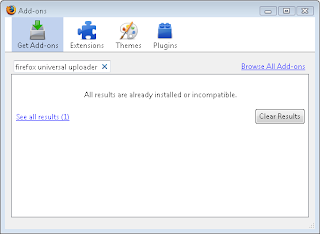
Setelah FireUploader terpasang dalam web browser, Anda tinggal membuka FireUploader itu pada menu tools atau icon yang terletak pada status bar bagian kanan.
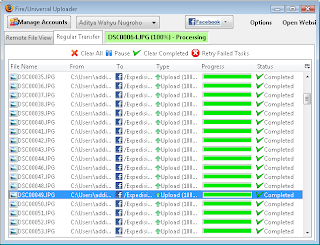
Gambar di atas menunjukkan gambar yang ter-upload ke server facebook.
by:
Aditya Wahyu Nugroho
elshadino@gmail.com
Mendaftarkan Blog ke Search Engine
Maka dari itu sangatlah perlu untuk mendaftarkan blog kita ke search engine yang ada (seperti google, yahoo) agar blog kita menjadi populer dan semakin berkembang.
Bagaimana caranya?
Coba daftarkan blog kamu beberapa search engine di bawah ini:
- Google http://www.google.com/addurl
- Yahoo http://search.yahoo.com/info/submit.html
- MSN http://beta.search.msn.com/docs/submit.aspx
- Dmoz http://www.dmoz.org/add.htm
- http://www.submitexpress.com/submit.html
- http://www.addme.com
- http://www.addpro.com
- http://www.freewebsubmission.com
Selain itu anda bisa mendaftarkan website anda ke web direktori Indonesia : http://www.indocenter.com/reg.php
Aditya Wahyu Nugroho
Asisten Unit Pengembangan Komputer
Fakultas Ekonomi Universitas Diponegoro
Fixmbr for vista
Untuk menormalkan kembali mbr (master boot record), ikuti langkah-langkah berikut:
$ c:\
$ Bootrec.exe /FixMbr
$ Bootrec.exe /FixBoot
$ Bootrec.exe /ScanOs
$ Bootrec.exe /RebuildBcd
untuk setting lebih lanjut:
$ bcdedit.exe /export "C:\Boot\BCDBackup"
$ bcdedit.exe /import "C:\Boot\BCDBackup" -> restores the store
Aditya Wahyu Nugroho
Asisten Unit Pengembangan Komputer Fakultas Ekonomi
Universitas Diponegoro
Command Line Reference
Here's the ultimate Windows XP/2000 command list that will make any Linux user feel at home at the command prompt. A lot of these commands are intended for administrating a network, but they are great for savvy home users as well. We even listed which OS you need for these commands.
- at (windows XP/2000)
Scheduling utility. - bootcfg (XP only)
This utility allows you to set up your boot options, such as your default OS and other loading options. - cacls (XP, 2000, & NT4.0)
Changes the ACLs (security Settings) of files and folders. Very similar to chmod in Linux. - comp (XP & 2000)
This utility is very similar to diff in Linux. Use the /? switch to get examples of command usage. - contig (works with NT4.0 and newer)
A great defrag utility for NTFS partitions. - control (XP only) - unpublished!
Allows you to launch control panel applets from the command line. control userpasswords2, for example will launch a helpful local user admin utility. - defrag (XP only - NT4.0 and Win2k use contig)
Yes, XP comes with a command line disk defrag utility. If you are running Win2k or NT4.0 there is still hope. Contig is a free defrag program that I describe on the defrag page. - diskpart (XP only)
Use this command to manage your disk partitions. This is the text version for the GUI Disk Manager. - driverquery (XP only)
Produces a list of drivers, their properties, and their versions. Great for computer documentation. - eudcedit (XP only) - unpublished!
- findstr
Find String - similar to Linux's Grep. - fsutil (XP only) - unpublished!
This is a utility with a lot of capability. Come back soon for great examples. - getmac (XP & 2000)
This command gets the Media Access Control (MAC) address of your network cards. - gpresult (XP & 2000)
This generates a summary of the user settings and computer group policy settings. - gpupdate (XP only)
Use this utility to manually apply computer and user policy from your windows 2000 (or newer) domain. - ipconfig (XP, 2000 & NT4.0)
This handy tool displays IP settings of the current computer and much more. - MMC (XP, 2000 & NT4.0) - Microsoft Management Console
This is the master tool for Windows, it is the main interface in which all other tools use starting primarily in Windows 2000 and newer systems. - more
Utility used to display text output one screen at a time. Ex. more c:\windows\win.ini - msconfig (XP only)
The ultimate tool to change the services and utilities that start when your Windows machine boots up. You can also copy the executable from XP and use it in Win2k. - msinfo32 (XP &smp; 2000)
An awesome diagnostic tool. With it you can get a list of running processes, including the residing path of the executable (great for manually removing malware) and get detailed information about hardware and system diagnostics. - narrator (XP only)
Turns on the system narrator (can also be found in accessibility options in control panel). Will will allow your computer to dictate text to you. - netsh (XP & 2000)
A network configuration tool console. At the 'netsh>' prompt, use the '?' to list the available commands and type "exit" to get back to a command prompt. - netstat (XP)
A local network port tool - try netstat -ano. - nslookup (all)
A DNS name resolution tool. - openfiles (XP Only)
Allows an administrator to display or disconnect open files in XP professional. Type "openfiles /?" for a list of possible parameters. - Pathping (XP & 2000)
A cross between the ping and traceroute utilities. Who needs Neotrace when you can use this? Type "pathping" and watch it go. - recover (XP & 2000)
This command can recover readable information from a damaged disk and is very easy to use. - reg (XP & 2000)
A console registry tool, great for scripting Registry edits. - sc (XP & 2000)
A command line utility called the Service Controller. A power tool to make service changes via a logon/logoff or startup/shutdown script. - schtasks (XP only)
A newer version of the AT command. This allows an administrator to schedule and manage scheduled tasks on a local and remote machines. - secedit (XP & 2000)
Use this utility to manually apply computer and user policy from your windows 2000 (or newer) domain. Example to update the machine policy: secedit /refreshpolicy machine_policy /enforce
To view help on this, just type secedit.
NOTE: In Windows XP SP1 and news, this command is superceded by: gpupdate /force - sfc (XP & 2000)
The system file checker scans important system files and replaces the ones you (or your applications) hacked beyond repair with the real, official Microsoft versions. - shutdown (XP & 2000)
With this tool, You can shut down or restart your own computer, or an administrator can shut down or restart a remote computer. - sigverif (XP only)
Microsoft has created driver signatures. A signed driver is Microsoft tested and approved. With the sigverif tool you can have all driver files analyzed to verify that they are digitally signed. Just type 'sigverif' at the command prompt. - systeminfo (XP only)
Basic system configuration information, such as the system type, the processor type, time zone, virtual memory settings, system uptime, and much more. This program is great for creating an inventory of computers on your network. - sysedit (XP/2000)
System Configuration File Editor. An old tool that was very handy for the Windows 9X days. msconfig is what you want to use now. - tasklist (XP pro only)
Tasklist is the command console equivalent to the task manager in windows. It is a must have when fighting scumware and viruses. Try the command:
tasklist /svc
to view the memory resources your services take up. - taskkill (XP only)
Taskkill contains the rest of the task manager functionality. It allows you to kill those unneeded or locked up applications. - tree (XP & 2000)
An amazing experience everyone should try! This command will provide a 'family tree' style display of the drive/folder you specify. - WMIC (XP & 2000)
Windows Management Instrumentation Command tool. This allows you to pull an amazing amount of low-level system information from a command line scripting interface.
Private Character editor. Yes with this program built into Windows XP you can create your own font!
Of course this list in note exhaustive. We wanted to focus on tools that are particularly helpful that everyone would use. For the official list, please visit:
Microsoft Windows XP Pro Command Reference
VAIO VGN-CR11 GH/B
- Processor Intel Core 2 Duo T7100 (1.8 GHz, FSB 800, Cache 2 MB) Chipset
Intel 965GM - RAM 1 GB DDR2 SDRAM PC-5300 Max. RAM supported 2 GB (2 DIMMs)
- Video Type: Intel® Graphics Media Accelerator X3100 251 MB (shared)
- Display Size 14.1" WXGA TFT
Display Max. Resolution 1280 x 800, using Clear Bright LCD technology - Audio Integrated, Speakers Integrated
Hard Drive Type: 80 GB Serial ATA 5400 RPM - Optical Drive Type: DVD±RW
- Modem: Integrated, 10 / 100 Mbps speed
- Wireless Network Type: Intel PRO/Wireless 3945ABG
- Wireless Network Protocol, IEEE 802.11a, IEEE 802.11b, IEEE 802.11g
- Wireless Bluetooth: Integrated
- Input Device TypeQWERTY Keyboard 82 keys and Touch Pad Slot Provided
ExpressCard/ 34
Card Reader Provided: SD, MMC, Memory Stick / Stick PRO
Interface Provided: 3x USB 2.0, Firewire, VGA, LAN, Audio - Microsoft Windows Vista Home Basic
Battery Type: Rechargeable Lithium-ion Battery - Dimension
335 x 38 x 249 mm - Weight: 2.5 kg
- Integrated 1.3 Mega Pixels Web Camera
Si Pengganggu Kinerja Komputer
Apa sih pengganggu komputer? Pertanyaan itu kalo diajukan sebenarnya kurang spesifik.. Seharusnya yang harus ditanyakan yaitu, "Apa saja pengganggu Kinerja Komputer itu?"
Ada banyak hal yang mengganggu komputer, tapi "si pengganggu" cuma ada beberapa.. Antara lain:
Virus: bisa pasif, bisa akif, biasanya memanfaatkan kelengahan user.
Spyware: namanya juga spy, untuk memata-mata aktivitas yang dilakukan dalam sistem operasi tersebut, mungkin termasuk password tracing ya?
Worm: ini sih freestyle-virus, auto run, auto replication.
elshadino act
Cek Html Colour Code
1. http://kuler.adobe.com/
2. http://slayeroffice.com/tools/color_palette/
3. http://www.colorhunter.com/
4. http://www.degraeve.com/color-palette/
5. http://colorblender.com/
6. http://www.colormatch.dk/
7. http://www.colormix.com/
8. http://wellstyled.com/tools/colorscheme2/index-en.html
9. http://www.gpeters.com/color/color-schemes.php
10. http://www.paletteman.com/
Mudah-mudahan membantu..
^^
Worm Kido alias Downadup
Kategori Antivirus, Virus, security | 5,571 views | 59 Comments
Worm Downadup
Sebenarnya sejak beberapa hari ini sempat membaca/mendapat informasi mengenai worm Downadup di beberapa blog tentang security/virus/antivirus, tetapi saya biarkan saja karena dikira hanya berita worm biasa. Tetapi ternyata banyaknya yang memberitakan tentang worm ini karena memang worm ini cukup “dahsyat” dan canggih.
Berdasarkan perkiraan dari F-Secure, salah satu variant baru worm ini sudah menginfeksi hampir 9 juta komputer hanya dalam waktu 4 hari. Jumlah yang tidak sedikit untuk worm yang belum lama muncul.
Nama asli Worm ini adalah Worm:W32/Downadup.gen dan mempunyai berbagai nama alias seperti : W32/Conficker.worm.gen (Symantec), Mal/Conficker (Sophos) , Worm: Win32/Conficker (Microsoft). Selain itu juga dikenal dengan nama Conflicker dan Kido (contoh nama : Worm: W32/Downadup.gen!A, Net-Worm.Win32.Kido.ih ). Worm ini termasuk kategori Malware yang berjalan di windows 32 -bit, makanya disebut W32.
Penyebaran worm
Penyebaran worm ini melalui berbagai cara, seperti Network/jaringan yang di share atau password yang lemah, juga bisa menyebar dengan membuat file pemicu autorun.inf yang di copykan ke USB Flashdisk (drive) atau media removable lainnya. Maka sebaiknya fitur autorun windows ini dimatikan selain untuk mencegah penularan berbagai virus lainnya.
world-map
Worm ini memanfaatkan celah keamanan Windows untuk menginfeksi korbannya, seperti artikel sebelumnya Ada apa dengan Security Update Windows MS08-067. Worm akan membuat folder dengan nama acak di dalam directory RECYCLER ( yang digunakan Recycle Bin untuk menyimpan file yang telah dihapus ) juga menduplikasi diri di berbagai tempat lainnya.
Efek Worm Downadup
Dan ini mungkin yang membuat saya menulis artikel ini, beberapa pengunjung ebsoft menuliskan komentar bahwa mereka tidak bisa membuka situs-situs antivirus, dan bisa jadi penyebabnya adalah worm ini.
Worm ini mampu mengubah/menambah fungsi internal windows (TCP) untuk memblok akses situs-situs keamanan (security/antivirus), dengan memfilter alamat yang mempunyai karakter/text tertentu. Dan untuk menghilangkan efek tersebut tidak mudah, karena boleh dibilang sudah tingkat low level programming.
Worm ini didesign untuk melindungi diri dari deteksi antivirus dengan menggunakan teknik tertentu yang jarang digunakan, melindungi diri dari upaya untuk di hapus, mematikan windows update, restore point sebelum infeksi, mematikan trafik jaringan tertentu, mengoptimalkan fitur windows Vista untuk memudahkan penyebaran, mampu menginjeksi explorer.exe, svchost.exe dan services.exe dan lainnya.
Situs-situs yang di blok cukup banyak, meliputi web yang menggunakan text seperti berikut ( bisa di blok atau selalu memunculkan pesan Time Out ketika membuka situsnya) :
* virus
* spyware
* malware
* rootkit
* defender
* microsoft
* symantec
* norton
* mcafee
* trendmicro
* sophos
* panda
* etrust
* f-secure
* kaspersky
* f-prot
* nod32
* eset
* grisoft
* avast
* avira
* comodo
* clamav
* norman
* pctools
* rising
* sunbelt
* threatexpert
* wilderssecurity
* windowsupdate
* avp
* avg
Selain itu juga situs-situs security lainnya.
Bagi yang belum terkena, maka untuk menghindari bisa download update Untuk Windows XP Microsoft Security Update MS08-067 (Patch for fixing the security hole). Sedangkan jika komputer sudah terinfeksi, maka bisa download remover tool, baik dari F-Secure atau Bitdefender dibawah ini.
Download Downadup Removal Tools
* http://www.bitdefender.com/site/Downloads/downloadFile/1584/FreeRemovalTool
* ftp://ftp.f-secure.com/anti-virus/tools/beta/f-downadup.zip
* Versi terbaru dari f-secure di ftp://ftp.f-secure.com/anti-virus/tools/beta/
* Removal Tools dari Microsoft, Malicious Software Removal Tool
Referensi lebih lanjut
* http://www.f-secure.com/v-descs/worm_w32_downadup_gen.shtml
* http://www.f-secure.com/v-descs/worm_w32_downadup_al.shtml
* http://www.megaleecher.net/Fix_Worm_W32.Downadup_Win32.Conficker
http://news.bitdefender.com/NW923-en–BitDefender-Reports-Older-Known-Worm-Causing-New-Outbreaks.html
* http://www.bitdefender.com/VIRUS-1000462-en–Win32.Worm.Downadup.Gen.html
Kategori Antivirus, Virus, security | 5,571 views | 59 Comments | 21 January 2009 Oleh Ebta Setiawan
Ingin selalu mendapatkan informasi artikel terbaru lewat email ? Daftarkan email di RSS feed
Baca juga artikel terkait berikut :
* Ada apa dengan Security Update Windows MS08-067
* Antivirus Terbaik Versi Av-Comparatives
* Menganalisa dan mendeteksi virus dengan Virus Total
* Test Antivirus Terbaik 2008 Tahap Kedua
* Rescue CD gratis dari Avira, BitDefender, Kaspersky dan F-Secure
* File [exe] terinfeksi virus, bisakah diselamatkan ?
* Pendeteksi Virus terbaik oleh Av-Comparatives
* Antivirus Terbaik Tahun 2008
* Antivirus gratis khusus Flashdisk dan Media berbasis USB
source: http://ebsoft.web.id/2009/01/21/worm-downadup-mem-blok-berbagai-situs-antivirus/
COLOUR HTML CODE
| Color | Color Code | Color | Color Code |
| Red | #FF0000 | White | #FFFFFF |
| Turquoise | #00FFFF | Light Grey | #C0C0C0 |
| Light Blue | #0000FF | Dark Grey | #808080 |
| Dark Blue | #0000A0 | Black | #000000 |
| Light Purple | #FF0080 | Orange | #FF8040 |
| Dark Purple | #800080 | Brown | #804000 |
| Yellow | #FFFF00 | Burgundy | #800000 |
| Pastel Green | #00FF00 | Forest Green | #808000 |
| Pink | #FF00FF | Grass Green | #408080 |
Color code chart
| COLOR NAME | CODE | COLOR |
| Black | #000000 | Black |
| Gray0 | #150517 | Gray0 |
| Gray18 | #250517 | Gray18 |
| Gray21 | #2B1B17 | Gray21 |
| Gray23 | #302217 | Gray23 |
| Gray24 | #302226 | Gray24 |
| Gray25 | #342826 | Gray25 |
| Gray26 | #34282C | Gray26 |
| Gray27 | #382D2C | Gray27 |
| Gray28 | #3b3131 | Gray28 |
| Gray29 | #3E3535 | Gray29 |
| Gray30 | #413839 | Gray30 |
| Gray31 | #41383C | Gray31 |
| Gray32 | #463E3F | Gray32 |
| Gray34 | #4A4344 | Gray34 |
| Gray35 | #4C4646 | Gray35 |
| Gray36 | #4E4848 | Gray36 |
| Gray37 | #504A4B | Gray37 |
| Gray38 | #544E4F | Gray38 |
| Gray39 | #565051 | Gray39 |
| Gray40 | #595454 | Gray40 |
| Gray41 | #5C5858 | Gray41 |
| Gray42 | #5F5A59 | Gray42 |
| Gray43 | #625D5D | Gray43 |
| Gray44 | #646060 | Gray44 |
| Gray45 | #666362 | Gray45 |
| Gray46 | #696565 | Gray46 |
| Gray47 | #6D6968 | Gray47 |
| Gray48 | #6E6A6B | Gray48 |
| Gray49 | #726E6D | Gray49 |
| Gray50 | #747170 | Gray50 |
| Gray | #736F6E | Gray |
| Slate Gray4 | #616D7E | Slate Gray4 |
| Slate Gray | #657383 | Slate Gray |
| Light Steel Blue4 | #646D7E | Light Steel Blue4 |
| Light Slate Gray | #6D7B8D | Light Slate Gray |
| Cadet Blue4 | #4C787E | Cadet Blue4 |
| Dark Slate Gray4 | #4C7D7E | Dark Slate Gray4 |
| Thistle4 | #806D7E | Thistle4 |
| Medium Slate Blue | #5E5A80 | Medium Slate Blue |
| Medium Purple4 | #4E387E | Medium Purple4 |
| Midnight Blue | #151B54 | Midnight Blue |
| Dark Slate Blue | #2B3856 | Dark Slate Blue |
| Dark Slate Gray | #25383C | Dark Slate Gray |
| Dim Gray | #463E41 | Dim Gray |
| Cornflower Blue | #151B8D | Cornflower Blue |
| Royal Blue4 | #15317E | Royal Blue4 |
| Slate Blue4 | #342D7E | Slate Blue4 |
| Royal Blue | #2B60DE | Royal Blue |
| Royal Blue1 | #306EFF | Royal Blue1 |
| Royal Blue2 | #2B65EC | Royal Blue2 |
| Royal Blue3 | #2554C7 | Royal Blue3 |
| Deep Sky Blue | #3BB9FF | Deep Sky Blue |
| Deep Sky Blue2 | #38ACEC | Deep Sky Blue2 |
| Slate Blue | #3574EC7 | Slate Blue |
| Deep Sky Blue3 | #3090C7 | Deep Sky Blue3 |
| Deep Sky Blue4 | #25587E | Deep Sky Blue4 |
| Dodger Blue | #1589FF | Dodger Blue |
| Dodger Blue2 | #157DEC | Dodger Blue2 |
| Dodger Blue3 | #1569C7 | Dodger Blue3 |
| Dodger Blue4 | #153E7E | Dodger Blue4 |
| Steel Blue4 | #2B547E | Steel Blue4 |
| Steel Blue | #4863A0 | Steel Blue |
| Slate Blue2 | #6960EC | Slate Blue2 |
| Violet | #8D38C9 | Violet |
| Medium Purple3 | #7A5DC7 | Medium Purple3 |
| Medium Purple | #8467D7 | Medium Purple |
| Medium Purple2 | #9172EC | Medium Purple2 |
| Medium Purple1 | #9E7BFF | Medium Purple1 |
| Light Steel Blue | #728FCE | Light Steel Blue |
| Steel Blue3 | #488AC7 | Steel Blue3 |
| Steel Blue2 | #56A5EC | Steel Blue2 |
| Steel Blue1 | #5CB3FF | Steel Blue1 |
| Sky Blue3 | #659EC7 | Sky Blue3 |
| Sky Blue4 | #41627E | Sky Blue4 |
| Slate Blue | #737CA1 | Slate Blue |
| Slate Blue | #737CA1 | Slate Blue |
| Slate Gray3 | #98AFC7 | Slate Gray3 |
| Violet Red | #F6358A | Violet Red |
| Violet Red1 | #F6358A | Violet Red1 |
| Violet Red2 | #E4317F | Violet Red2 |
| Deep Pink | #F52887 | Deep Pink |
| Deep Pink2 | #E4287C | Deep Pink2 |
| Deep Pink3 | #C12267 | Deep Pink3 |
| Deep Pink4 | #7D053F | Deep Pink4 |
| Medium Violet Red | #CA226B | Medium Violet Red |
| Violet Red3 | #C12869 | Violet Red3 |
| Firebrick | #800517 | Firebrick |
| Violet Red4 | #7D0541 | Violet Red4 |
| Maroon4 | #7D0552 | Maroon4 |
| Maroon | #810541 | Maroon |
| Maroon3 | #C12283 | Maroon3 |
| Maroon2 | #E3319D | Maroon2 |
| Maroon1 | #F535AA | Maroon1 |
| Magenta | #FF00FF | Magenta |
| Magenta1 | #F433FF | Magenta1 |
| Magenta2 | #E238EC | Magenta2 |
| Magenta3 | #C031C7 | Magenta3 |
| Medium Orchid | #B048B5 | Medium Orchid |
| Medium Orchid1 | #D462FF | Medium Orchid1 |
| Medium Orchid2 | #C45AEC | Medium Orchid2 |
| Medium Orchid3 | #A74AC7 | Medium Orchid3 |
| Medium Orchid4 | #6A287E | Medium Orchid4 |
| Purple | #8E35EF | Purple |
| Purple1 | #893BFF | Purple1 |
| Purple2 | #7F38EC | Purple2 |
| Purple3 | #6C2DC7 | Purple3 |
| Purple4 | #461B7E | Purple4 |
| Dark Orchid4 | #571B7e | Dark Orchid4 |
| Dark Orchid | #7D1B7E | Dark Orchid |
| Dark Violet | #842DCE | Dark Violet |
| Dark Orchid3 | #8B31C7 | Dark Orchid3 |
| Dark Orchid2 | #A23BEC | Dark Orchid2 |
| Dark Orchid1 | #B041FF | Dark Orchid1 |
| Plum4 | #7E587E | Plum4 |
| Pale Violet Red | #D16587 | Pale Violet Red |
| Pale Violet Red1 | #F778A1 | Pale Violet Red1 |
| Pale Violet Red2 | #E56E94 | Pale Violet Red2 |
| Pale Violet Red3 | #C25A7C | Pale Violet Red3 |
| Pale Violet Red4 | #7E354D | Pale Violet Red4 |
| Plum | #B93B8F | Plum |
| Plum1 | #F9B7FF | Plum1 |
| Plum2 | #E6A9EC | Plum2 |
| Plum3 | #C38EC7 | Plum3 |
| Thistle | #D2B9D3 | Thistle |
| Thistle3 | #C6AEC7 | Thistle3 |
| Lavendar Blush2 | #EBDDE2 | Lavender Blush2 |
| Lavendar Blush3 | #C8BBBE | Lavender Blush3 |
| Thistle2 | #E9CFEC | Thistle2 |
| Thistle1 | #FCDFFF | Thistle1 |
| Lavendar | #E3E4FA | Lavender |
| Lavendar Blush | #FDEEF4 | Lavender Blush |
| Light Steel Blue1 | #C6DEFF | Light Steel Blue1 |
| Light Blue | #ADDFFF | Light Blue |
| Light Blue1 | #BDEDFF | Light Blue1 |
| Light Cyan | #E0FFFF | Light Cyan |
| Slate Gray1 | #C2DFFF | Slate Gray1 |
| Slate Gray2 | #B4CFEC | Slate Gray2 |
| Light Steel Blue2 | #B7CEEC | Light Steel Blue2 |
| Turquoise1 | #52F3FF | Turquoise1 |
| Cyan | #00FFFF | Cyan |
| Cyan1 | #57FEFF | Cyan1 |
| Cyan2 | #50EBEC | Cyan2 |
| Turquoise2 | #4EE2EC | Turquoise2 |
| Medium Turquoise | #48CCCD | Medium Turquoise |
| Turquoise | #43C6DB | Turquoise |
| Dark Slate Gray1 | #9AFEFF | Dark Slate Gray1 |
| Dark Slate Gray2 | #8EEBEC | Dark slate Gray2 |
| Dark Slate Gray3 | #78c7c7 | Dark Slate Gray3 |
| Cyan3 | #46C7C7 | Cyan3 |
| Turquoise3 | #43BFC7 | Turquoise3 |
| Cadet Blue3 | #77BFC7 | Cadet Blue3 |
| Pale Turquoise3 | #92C7C7 | Pale Turquoise3 |
| Light Blue2 | #AFDCEC | Light Blue2 |
| Dark Turquoise | #3B9C9C | Dark Turquoise |
| Cyan4 | #307D7E | Cyan4 |
| Light Sea Green | #3EA99F | Light Sea Green |
| Light Sky Blue | #82CAFA | Light Sky Blue |
| Light Sky Blue2 | #A0CFEC | Light Sky Blue2 |
| Light Sky Blue3 | #87AFC7 | Light Sky Blue3 |
| Sky Blue | #82CAFF | Sky Blue |
| Sky Blue2 | #79BAEC | Sky Blue2 |
| Light Sky Blue4 | #566D7E | Light Sky Blue4 |
| Sky Blue | #6698FF | Sky Blue |
| Light Slate Blue | #736AFF | Light Slate Blue |
| Light Cyan2 | #CFECEC | Light Cyan2 |
| Light Cyan3 | #AFC7C7 | Light Cyan3 |
| Light Cyan4 | #717D7D | Light Cyan4 |
| Light Blue3 | #95B9C7 | Light Blue3 |
| Light Blue4 | #5E767E | Light Blue4 |
| Pale Turquoise4 | #5E7D7E | Pale Turquoise4 |
| Dark Sea Green4 | #617C58 | Dark Sea Green4 |
| Medium Aquamarine | #348781 | Medium Aquamarine |
| Medium Sea Green | #306754 | Medium Sea Green |
| Sea Green | #4E8975 | Sea Green |
| Dark Green | #254117 | Dark Green |
| Sea Green4 | #387C44 | Sea Green4 |
| Forest Green | #4E9258 | Forest Green |
| Medium Forest Green | #347235 | Medium Forest Green |
| Spring Green4 | #347C2C | Spring Green4 |
| Dark Olive Green4 | #667C26 | Dark Olive Green4 |
| Chartreuse4 | #437C17 | Chartreuse4 |
| Green4 | #347C17 | Green4 |
| Medium Spring Green | #348017 | Medium Spring Green |
| Spring Green | #4AA02C | Spring Green |
| Lime Green | #41A317 | Lime Green |
| Spring Green | #4AA02C | Spring Green |
| Dark Sea Green | #8BB381 | Dark Sea Green |
| Dark Sea Green3 | #99C68E | Dark Sea Green3 |
| Green3 | #4CC417 | Green3 |
| Chartreuse3 | #6CC417 | Chartreuse3 |
| Yellow Green | #52D017 | Yellow Green |
| Spring Green3 | #4CC552 | Spring Green3 |
| Sea Green3 | #54C571 | Sea Green3 |
| Spring Green2 | #57E964 | Spring Green2 |
| Spring Green1 | #5EFB6E | Spring Green1 |
| Sea Green2 | #64E986 | Sea Green2 |
| Sea Green1 | #6AFB92 | Sea Green1 |
| Dark Sea Green2 | #B5EAAA | Dark Sea Green2 |
| Dark Sea Green1 | #C3FDB8 | Dark Sea Green1 |
| Green | #00FF00 | Green |
| Lawn Green | #87F717 | Lawn Green |
| Green1 | #5FFB17 | Green1 |
| Green2 | #59E817 | Green2 |
| Chartreuse2 | #7FE817 | Chartreuse2 |
| Chartreuse | #8AFB17 | Chartreuse |
| Green Yellow | #B1FB17 | Green Yellow |
| Dark Olive Green1 | #CCFB5D | Dark Olive Green1 |
| Dark Olive Green2 | #BCE954 | Dark Olive Green2 |
| Dark Olive Green3 | #A0C544 | Dark Olive Green3 |
| Yellow | #FFFF00 | Yellow |
| Yellow1 | #FFFC17 | Yellow1 |
| Khaki1 | #FFF380 | Khaki1 |
| Khaki2 | #EDE275 | Khaki2 |
| Goldenrod | #EDDA74 | Goldenrod |
| Gold2 | #EAC117 | Gold2 |
| Gold1 | #FDD017 | Gold1 |
| Goldenrod1 | #FBB917 | Goldenrod1 |
| Goldenrod2 | #E9AB17 | Goldenrod2 |
| Gold | #D4A017 | Gold |
| Gold3 | #C7A317 | Gold3 |
| Goldenrod3 | #C68E17 | Goldenrod3 |
| Dark Goldenrod | #AF7817 | Dark Goldenrod |
| Khaki | #ADA96E | Khaki |
| Khaki3 | #C9BE62 | Khaki3 |
| Khaki4 | #827839 | Khaki4 |
| Dark Goldenrod1 | #FBB117 | Dark Goldenrod1 |
| Dark Goldenrod2 | #E8A317 | Dark Goldenrod2 |
| Dark Goldenrod3 | #C58917 | Dark Goldenrod3 |
| Sienna1 | #F87431 | Sienna1 |
| Sienna2 | #E66C2C | Sienna2 |
| Dark Orange | #F88017 | Dark Orange |
| Dark Orange1 | #F87217 | Dark Orange1 |
| Dark Orange2 | #E56717 | Dark Orange2 |
| Dark Orange3 | #C35617 | Dark Orange3 |
| Sienna3 | #C35817 | Sienna3 |
| Sienna | #8A4117 | Sienna |
| Sienna4 | #7E3517 | Sienna4 |
| Indian Red4 | #7E2217 | Indian Red4 |
| Dark Orange3 | #7E3117 | Dark Orange3 |
| Salmon4 | #7E3817 | Salmon4 |
| Dark Goldenrod4 | #7F5217 | Dark Goldenrod4 |
| Gold4 | #806517 | Gold4 |
| Goldenrod4 | #805817 | Goldenrod4 |
| Light Salmon4 | #7F462C | Light Salmon4 |
| Chocolate | #C85A17 | Chocolate |
| Coral3 | #C34A2C | Coral3 |
| Coral2 | #E55B3C | Coral2 |
| Coral | #F76541 | Coral |
| Dark Salmon | #E18B6B | Dark Salmon |
| Salmon1 | #F88158 | Pale Turquoise4 |
| Salmon2 | #E67451 | Salmon2 |
| Salmon3 | #C36241 | Salmon3 |
| Light Salmon3 | #C47451 | Light Salmon3 |
| Light Salmon2 | #E78A61 | Light Salmon2 |
| Light Salmon | #F9966B | Light Salmon |
| Sandy Brown | #EE9A4D | Sandy Brown |
| Hot Pink | #F660AB | Hot Pink |
| Hot Pink1 | #F665AB | Hot Pink1 |
| Hot Pink2 | #E45E9D | Hot Pink2 |
| Hot Pink3 | #C25283 | Hot Pink3 |
| Hot Pink4 | #7D2252 | Hot Pink4 |
| Light Coral | #E77471 | Light Coral |
| Indian Red1 | #F75D59 | Indian Red1 |
| Indian Red2 | #E55451 | Indian Red2 |
| Indian Red3 | #C24641 | Indian Red3 |
| Red | #FF0000 | Red |
| Red1 | #F62217 | Red1 |
| Red2 | #E41B17 | Red2 |
| Firebrick1 | #F62817 | Firebrick1 |
| Firebrick2 | #E42217 | Firebrick2 |
| Firebrick3 | #C11B17 | Firebrick3 |
| Pink | #FAAFBE | Pink |
| Rosy Brown1 | #FBBBB9 | Rosy Brown1 |
| Rosy Brown2 | #E8ADAA | Rosy Brown2 |
| Pink2 | #E7A1B0 | Pink2 |
| Light Pink | #FAAFBA | Light Pink |
| Light Pink1 | #F9A7B0 | Light Pink1 |
| Light Pink2 | #E799A3 | Light Pink2 |
| Pink3 | #C48793 | Pink3 |
| Rosy Brown3 | #C5908E | Rosy Brown3 |
| Rosy Brown | #B38481 | Rosy Brown |
| Light Pink3 | #C48189 | Light Pink3 |
| Rosy Brown4 | #7F5A58 | Rosy Brown4 |
| Light Pink4 | #7F4E52 | Light Pink4 |
| Pink4 | #7F525D | Pink4 |
| Lavender Blush4 | #817679 | Lavendar Blush4 |
| Light Goldenrod4 | #817339 | Light Goldenrod4 |
| Lemon Chiffon4 | #827B60 | Lemon Chiffon4 |
| Lemon Chiffon3 | #C9C299 | Lemon Chiffon3 |
| Light Goldenrod3 | #C8B560 | Light Goldenrod3 |
| Light Golden2 | #ECD672 | Light Golden2 |
| Light Goldenrod | #ECD872 | Light Goldenrod |
| Light Goldenrod1 | #FFE87C | Light Goldenrod1 |
| Lemon Chiffon2 | #ECE5B6 | Lemon Chiffon2 |
| Lemon Chiffon | #FFF8C6 | Lemon Chiffon |
| Light Goldenrod Yellow | #FAF8CC | Light Goldenrod Yellow |
What is the difference between an Ethernet hub and switch?
What is the difference between an Ethernet hub and switch?
Although hubs and switches both glue the PCs in a network together, a switch is more expensive and a network built with switches is generally considered faster than one built with hubs. Why?
When a hub receives a packet (chunk) of data (a frame in Ethernet lingo) at one of its ports from a PC on the network, it transmits (repeats) the packet to all of its ports and, thus, to all of the other PCs on the network. If two or more PCs on the network try to send packets at the same time a collision is said to occur. When that happens all of the PCs have to go though a routine to resolve the conflict. The process is prescribed in the Ethernet Carrier Sense Multiple Access with Collision Detection (CSMA/CD) protocol. Each Ethernet Adapter has both a receiver and a transmitter. If the adapters didn't have to listen with their receivers for collisions they would be able to send data at the same time they are receiving it (full duplex). Because they have to operate at half duplex (data flows one way at a time) and a hub retransmits data from one PC to all of the PCs, the maximum bandwidth is 100 Mhz and that bandwidth is shared by all of the PC's connected to the hub. The result is when a person using a computer on a hub downloads a large file or group of files from another computer the network becomes congested. In a 10 Mhz 10Base-T network the affect is to slow the network to nearly a crawl. The affect on a small, 100 Mbps (million bits per scond), 5-port network is not as significant.
Two computers can be connected directly together in an Ethernet with a crossover cable. A crossover cable doesn't have a collision problem. It hardwires the Ethernet transmitter on one computer to the receiver on the other. Most 100BASE-TX Ethernet Adapters can detect when listening for collisions is not required with a process known as auto-negotiation and will operate in a full duplex mode when it is permitted. The result is a crossover cable doesn't have delays caused by collisions, data can be sent in both directions simultaneously, the maximum available bandwidth is 200 Mbps, 100 Mbps each way, and there are no other PC's with which the bandwidth must be shared.
An Ethernet switch automatically divides the network into multiple segments, acts as a high-speed, selective bridge between the segments, and supports simultaneous connections of multiple pairs of computers which don't compete with other pairs of computers for network bandwidth. It accomplishes this by maintaining a table of each destination address and its port. When the switch receives a packet, it reads the destination address from the header information in the packet, establishes a temporary connection between the source and destination ports, sends the packet on its way, and then terminates the connection.
Picture a switch as making multiple temporary crossover cable connections between pairs of computers (the cables are actually straight-thru cables; the crossover function is done inside the switch). High-speed electronics in the switch automatically connect the end of one cable (source port) from a sending computer to the end of another cable (destination port) going to the receiving computer on a per packet basis. Multiple connections like this can occur simultaneously. It's as simple as that. And like a crossover cable between two PCs, PC's on an Ethernet switch do not share the transmission media, do not experience collisions or have to listen for them, can operate in a full-duplex mode, have bandwidth as high as 200 Mbps, 100 Mbps each way, and do not share this bandwidth with other PCs on the switch. In short, a switch is "more better."
source: www.duxcw.com
Serial number corel draw x4
Serial number:
DR14N22JKPLHYPLP8FA8ZBDZGFKZCNS56
Instalation code:
XQS6 IXV9 RN5W HCWP 5PK7
Activation Code:
93D5-7D38-C461-DEF5-74D4
Perbedaan Avira Free & Avira Berbayar
Apa ada perbedaannya? Padahal fitur yang diberikan Avira untuk versi Free sudah cukup memuaskan, atau bahkan bisa dibilang sangat memuaskan..
Antivir Personal - Free Antivirus
- AntiVir protection against viruses, worms and Trojans
- AntiDialer protection against expensive dialers
- AntiRootkit protection against hidden rootkits
- Faster Scanning up to 20% faster
- New User Interface
- AntiPhishing protection against phishing
Avira Antivir Premium
- Semua fitur Avira Antivir Personal ditambah fitur sebagai berikut :
- AntiSpyware protection against spyware and adware
- WebGuard protection against malicious websites
- AntiDrive-by stops malware downloads while surfing
- RescueSystem creates a bootable rescue CD
- Enhanced email protection for POP3 and SMTP
- Fast Premium update server
Avira Antivir Security Suite
- Semua fitur Avira Premium, ditambah fitur sebagai berikut :
- AntiSpam filters out unwanted and phishing emails
- FireWall protection against hackers
- GameMode uninterrupted game play
- Backup-System saves your important data
- AntiBot prevents dangerous bot networks